这个是个好东西……主要是好看,实用上暂时还没觉出啥。
配置也很简单,主要需要以下内容:
"256 color
let t_Co=256
"recommend for powerline
set nocompatible
set laststatus=2
set encoding=utf-8
"choose theme
let g:Powerline_symbols = 'unicode'
let g:Powerline_colorscheme = 'skwp'
使用konsole的话建议修改配置中的关于环境的设置,TERM=xterm-256color,否则颜色是出不来的。
另外就是如果symbol想使用fancy的话,需要给字体打补丁,在powerline的目录下面有个fontpatcher,执行
./fontpatcher path-to.ttf
然后把生成的ttf安装到你系统上(复制到 ~/.fonts/)。(这个脚本是python2的,如果你用arch的话你知道你要做什么……)
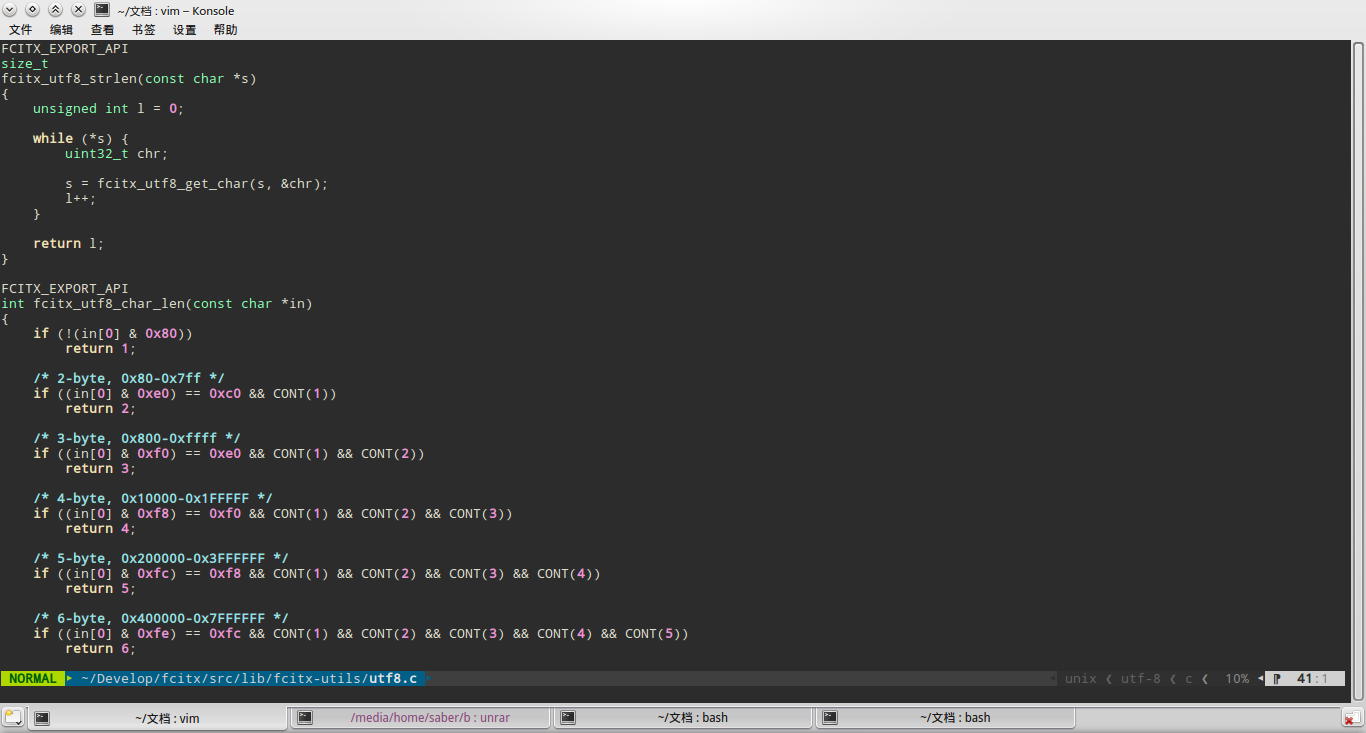
=-=-=-=-=
Powered by Blogilo



用XfceTerminal的话得在启动脚本里面手写TERM=xterm-256color….
那个箭头显示得不对啊,我看别人的截图那里连接得挺好的。
@依云 这个是unicode的……不是fancy的,主要是看字体啦……